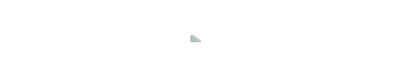Created by Jack Maughan
Desurveying and Compositing
In the geo-data sciences we work with a large array of data types, from regional scale spatial data through to micron scale analytical lab results. Data cleaning and pre-processing of these datasets is arguably the most crucial step to making a successful data science project. One particular type of data that can be difficult to clean and pre-process is drillhole/borehole data, due to its intervalled and often irregular nature. Take for example the problem of joining downhole lithology data to assay data. If you have irregularly spaced lithology data and regularly spaced assay data and you want to gain an understanding of statistical relationships between them, you require them to be standardised across the same intervals. This involves irregular interval joining of datasets or compositing and can be difficult to do without using specifically designed modelling software.

Figure 1. Example of combining lithology interval data to regular assay intervals
Another common pre-processing step for drillhole data is called desurveying. This process takes the collar and downhole survey data of the drillhole (such as the collar Eastings, Northings and RL and the downhole Dip and Azimuth) and converts this information into Eastings, Northings and RL for all intervals down the hole, allowing for 3D visualisations and distance based analysis of drillhole data.
For the Datarock Applied Science team, these data pre-processing steps are undertaken on a regular basis. We have a huge appreciation for open source software and data, and acknowledge the important role it plays to those who are trying to develop their skills in the geo-data sciences and may not have access to useful mining related software. Because of this, we have developed a simple streamlit based web application that allows you to upload drill hole data, composite/join and desurvey the data so it is ready for further analysis and visualisation.
To try it out, visit the application here.
Compositing
As mentioned above, compositing (or joining) drillhole data is important to analyse the relationships between downhole datasets. These datasets may include logged lithology/stratigraphy, geotechnical information, chemical assays and downhole geophysics The application provides several options for compositing drillhole data, and the general workflow is outlined below.
-
Selecting Interval Option to Composite/Join To:
-
This will be the interval of the final dataset. It can either be an interval set from an existing dataset (i.e. lithology or assay data) that you wish to join the remaining data to, or it can be a select uniform interval (1m, 2m, 0.5m etc) starting from 0m.
-

Figure 2. The two options for selecting intervals to composite to
Select Data to Composite (Join)
-
This selects the data you wish to composite to the interval from step 1. Multiple csv files are accepted as inputs and data can either be in interval format or in point format.
-
Select Information for each table
-
Here the user selects which column names contain the HoleID, From and To (for interval data) or Depth (for point data) and which columns they would like to composite.
-
-
Select Composite Statistics
-
Here the user selects which statistics will be calculated for the categorical and numerical data being composited.
-
For categorical data the options are;
-
Maximum overlap – The class containing the largest overlap over the interval
-
Maximum Overlap Weight – The weight of the class containing the largest overlap over the interval
-
Unique Class Count – The total count of unique classes within an interval
-
Enclosed Class Count – The total count of enclosed classes within an interval (potentially veins, dykes etc)
-
-
For numerical data the options are;
-
Weighted Average – Average value weighted by overlap length in interval
-
Maximum Value – Maximum value within the interval
-
Minimum Value – Minimum value within the interval
-
Range of Values – Range of values within the interval
-
-

Figure 3. The available statistics to calculate for categorical and numerical compositing
From here the user can composite the data and can download a .csv file containing the interval information and all composited data.
NOTE: the application assumes that the data is free from numerical errors/imputed NaN values and there is currently no in-app functionality to clean data (ie if you have -999 nan values they will be included within calculations).
Desurveying
Desurveying is the process of converting drillhole collar and survey information into downhole X, Y, Z geographical locations. It requires two files to run, firstly, a drillhole collar file containing the Hole ID, Eastings, Northings, Relative Sea Level (RL) and Total Depths (TD) and secondly a survey file containing the Hole ID, Survey Depth, Azimuth and Dip/Inclination.

Figure 4. Example collar and survey data required for desurveying
Similar to the compositing section of this application, there are several steps to follow to desurvey the data.
-
Selecting Interval Option to Composite/Join To
-
This will be the interval that you desurvey. Similar to compositing, It can either be an interval set from an existing dataset (ie lithology or assay data) or it can be a select uniform interval (1m, 2m, 0.5m etc) starting from 0m. It is recommended that if you are compositing data as well, composite your data first and then desurvey the joint dataset
-
-
Select the Collar and Survey Data
-
Here the user selects the collar and survey csv files and assigns the correct column name drop down for each file.
-
-
Select the Desurveying Method
-
There are two methods to choose from when desurveying drillhole data, Minimum Curvature (recommended) or a Tangential method. The Tangential method assumes that the drillhole continues in a straight line until the next survey point is recorded and adjusts its direction accordingly. The Minimum Curvature method smooths the straight line segments, giving a better approximation of how the drill trace would look in real life.
-

Figure 5. The two desurveying methods available
Once these parameters have been selected, you can desurvey the data. For each interval an Easting, Northing and an RL value will be returned for each of the From (_fr), To (_to) and Midpoint (_md) locations of the intervals. This data is now available to download, where further analysis and visualisations can be performed.

Figure 6. Example output data from the desurveying workflow, containing the from, to and midpoint locations of all intervals
Having the ability to quickly clean, manipulate and prepare data can save many hours of mundane work in data related projects. We hope that by providing this application to desurvey and composite drillhole data, users can more easily pre-process their data and remove any of the more ‘labour’ intensive parts of their workflows. This will allow more time and effort to be spent focusing on the scientific relationships within their datasets, giving geologists more time to do geoscience. Open source software plays an extremely important role in our industry and we hope you enjoy our 2022 Christmas gift contribution from the Datarock Applied Science team.